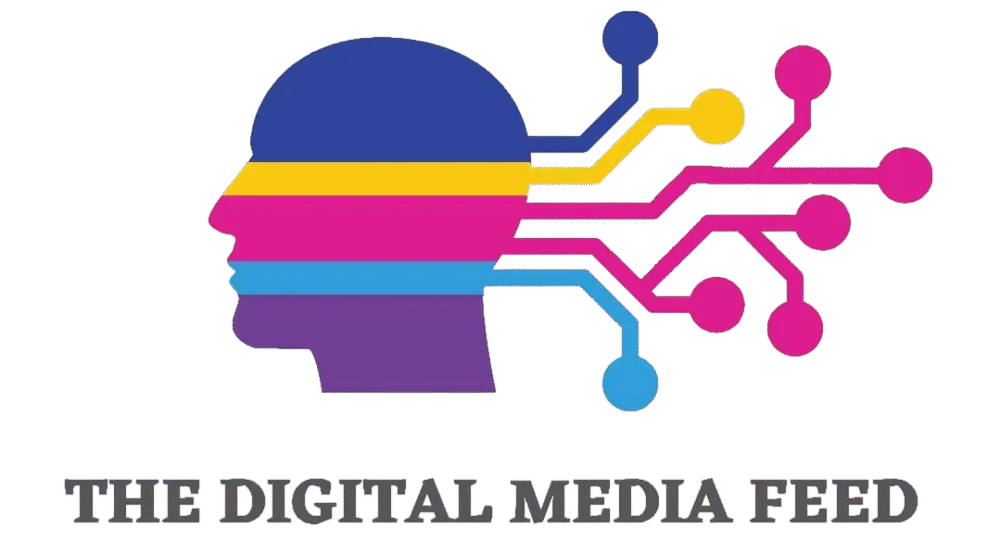Liquid Glass is a huge new change coming to iOS 26. (Apple) We’re past the the halfway point of August, which means that we’re very likely less than a month away from Apple’s annual iPhone event. In addition to announcing its newest iPhone 17 lineup, the company will also give us an official date for downloading iOS 26. While we wait to find out, you can download and install the newly released public beta 2 (or iOS 26 developer beta 6 for developers). I’ve been playing around with it for the past couple of weeks, and have found that taking screenshots is way better in the new operating system — Google and ChatGPT search options are now in the screenshots editor, for instance. You can see a more complete view of the new features in our preview of the iOS 26 public beta release, which shows off the fresh home and lock screen redesign. Called Liquid Glass, the new translucent look will extend across all of Apple’s upcoming operating systems. The overhaul is one of several big changes coming to iOS, macOS, iPadOS and the rest of Apple’s software suite, all of which were showcased during the company’s WWDC keynote on June 9. After overpromising on AI plans last year, Apple kept its iOS roadmap focused more on basic quality of life improvements this year. There are multiple useful additions coming to the Phone and Messages apps on your iPhone, for instance: Apple execs outlined the ability to weed out spam texts or other unknown senders and an option to hold your spot on a phone call when you’ve been waiting for a representative to pick up. Plus, a treasured feature that we took for granted is coming back (hint: it’s in the Photos app). Siri, meanwhile, is in a holding pattern. Apple has previously specified that its smarter voice assistant — first promised at WWDC 2024 — is delayed until some point “in the coming year,” so you shouldn’t expect any major changes in the current betas. But there are reports that Apple is aiming to give Siri a bigger brain transplant by basing it on third-party artificial intelligence models like OpenAI’s ChatGPT or Anthropic’s Claude, which could make 2026 a pivotal year. The company is also reportedly working on a ‘stripped-down’ AI chatbot to rival ChatGPT. With each beta, it seems like additional new improvements are popping up, like this new AirPods gesture we’re all curious about, and this FaceTime feature that’ll freeze your video if it detects nudity. With the release of the iOS 26 developer beta 5, we saw more added features, like a new bouncy animation on the passcode screen and in the Control Center, MacRumors reports. Some or all of those changes will likely soon migrate into the separate public beta (see below). Most newer iPhone models are eligible to download iOS 26 (both the betas and final version). Want to see the full list of new features coming this fall? Read on. What is iOS 26? The current iPhone operating system is iOS 18, and Apple is still actively updating it — version 18.6.1 was just recently released to restore Apple Watch blood oxygen monitoring functionality for certain users in the US, and another minor iOS 18 update is expected before the newest OS is launched, according to a leaker who shared the info with MacRumors. But don’t expect to see iOS 19. Instead, Apple is skipping the numbering ahead to iOS 26 later this year. The company has decided to line up its iOS version numbers with a year-based system, similar to car model years. So while iOS and its sibling operating systems will be released in late 2025, they’re all designated “26” to reflect the year ahead. It’s official, we’re moving to iOS 26. (Apple) What is Liquid Glass design? Let’s be honest. Out of everything announced at WWDC this year, the new Liquid Glass design was the star of the show. The iPhone’s home and lock screens have looked pretty much the same year after year — the last exciting thing (in my opinion) was the option to add your own aesthetic to your home screen by customizing your apps and widgets. So seeing the home and lock screens’ new facelift is refreshing. So what exactly is Liquid Glass? Apple calls it a “new translucent material” since, well, the apps and widgets are clear. However, the screen can still adapt to dark and light modes, depending on surroundings. You’ll also notice buttons with a new floating design in several apps, like Phone and Maps. They’re designed to be less distracting than the current buttons, but are still easy to see. While the design overhaul has proven to be controversial since its announcement, some — including Engadget’s own Devindra Hardawar — like the new direction, even if it’s somewhat reminiscent of Microsoft’s translucent Windows Vista Aero designs from nearly twenty years ago. That said, as of the release of the iOS 26 beta 2, Apple has already incorporated some user feedback into the design, dialing back the transparency in at least some places. And while it will continue to evolve, Apple users won’t be able to escape it: Liquid Glass was designed to make all of Apple’s OSes more cohesive. Here’s a look at how the translucent aesthetic will look with the new macOS Tahoe 26 on your desktop. What are the new and notable features of iOS 26? iOS 26 has a laundry list of new features. Among the most worthwhile: Phone app redesign: You’ll finally be able to scroll through contacts, recent calls and voicemail messages all on one screen. It also comes with a new feature called Hold Assist that’ll notify you when an agent comes to the phone so you can avoid the elevator music and continue on with other tasks. Live Translation in Phone, FaceTime and Messages: iOS 26 is bringing the ability to have a conversation via phone call or text message with someone