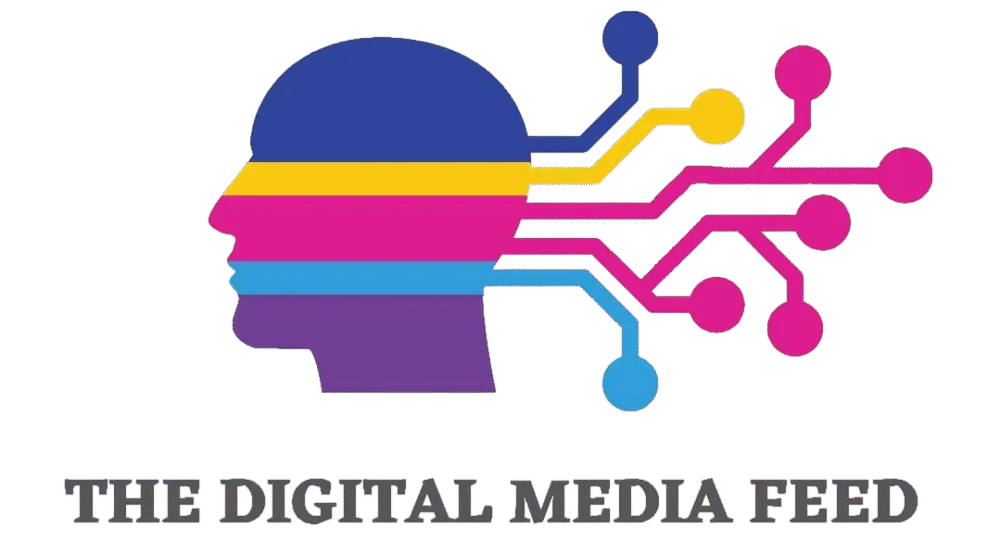If your Wi-Fi signal is struggling to reach every corner of your home, a signal booster — also known as a Wi-Fi extender — might be the fix you need. Whether you’re dealing with annoying dead zones, buffering video calls or laggy gaming sessions, the right Wi-Fi extender can help expand coverage and improve connectivity without forcing you to move your router. There are different types of Wi-Fi extenders to choose from. Some models use external antennas to push the signal farther, while others, like mesh extenders, create a seamless, whole-home network. If you’re simply looking to extend coverage into a specific room, a Wi-Fi repeater can do the job — but it may cut your bandwidth in half. More advanced extenders, however, can help maintain strong speeds and reliability throughout your home. We’ve rounded up the best Wi-Fi extenders to suit different needs, whether you’re looking for an affordable fix or a high-performance upgrade. Table of contents Best Wi-Fi extender for 2025 How do Wi-Fi extenders work? What to look for in a Wi-Fi extender Wi-Fi extender FAQs Best Wi-Fi extender for 2025 How do Wi-Fi extenders work? These handy wireless devices do exactly what their name suggests: extend your Wi-Fi network so it covers more areas of your home. Most wireless extenders plug into an AC outlet and connect to your existing router so they can then rebroadcast it to spots that your router alone may not cover well. As a rule of thumb, you’ll get the best results by placing the extender half way between your router and the dead zone you’re trying to fix or improve your W-Fi connection and strengthen the wireless signal. One important thing to note about Wi-Fi range extenders (also sometimes called “repeaters”) is that most of them actually create a new Wi-Fi network when rebroadcasting your existing one. That network will have a new name (it’ll often be your default network’s name with an EXT appended at the end, unless you change it) and that means you’ll have to connect to different networks when in different parts of your home. While that’s a small tradeoff in return for improved internet connection, some will be more inconvenienced than others. If you’d rather have one, much larger network in your home, you’re better off upgrading to mesh networking systems. Mesh systems come with a main router and a wireless access point or two that, by default, create one large Wi-Fi system that should be accessible throughout your whole home. They tend to be the best Wi-Fi routers you can get, but that also translates to more expensive, and possibly more complicated, devices. Mesh Wi-Fi systems are, by far, more costly than a simple extender, plus you may have to work with your internet service provider to get your home’s existing network working on your new router. What to look for in a Wi-Fi extender Speed Extenders today can support single, dual or tri-band Wi-Fi, and they will tell you the maximum speeds they support on all of their available bands. For example, one dual-band device might support 600Mbps speeds over its 2.4GHz band and up to 1300Mbps over its 5GHz band, for a combined maximum speed of 1900Mbps. For the best performance, you’ll want to go with a Wi-Fi extender that has the highest speeds possible (and those, as you might expect, tend to cost more). Some extenders even support Wi-Fi 7, giving you the latest in wireless technology for higher bandwidth, faster internet speed and lower latency. However, it’s important to remember that Wi-Fi extenders are not true “signal boosters” since they are not designed to increase speeds across your home. In fact, you may find that the extender’s network is slower than your router’s. Instead, extenders are designed to increase the strong Wi-Fi coverage throughout your home, making them ideal for filling in dead zones. Some mesh extenders can help create a more seamless network, reducing the drop in speed and improving connectivity in larger spaces. Range, and number of supported devices With the name of the gaming being coverage area, taking note of a device’s range is important. Depending on the size of your home and property, you may only need up to 1,200 square feet of coverage. But those with larger homes will want to spring for an extender that can support upwards of 2,000+ square feet of coverage. Similarly, those with lots of gadgets will want an extender that can handle them all at once. If you spend most of your time on your phone or laptop and maybe have your smart TV online for a few hours of Netflix each day, you could get by with a more limited extender. Smart home aficionados and tech lovers should invest in one that won’t buckle under the pressure of a few dozen connected devices. This is especially important if you plan on linking all of the devices in a certain part of your home to your Wi-Fi range extender’s network, rather than directly to your existing router. Some models with external antennas can improve performance by providing stronger, more directional wireless signal. Design There isn’t a ton of innovation when it comes to design in the Wi-Fi extender space. Most of the ones you’ll find today are rounded rectangles roughly the size of your hand that plug into a standard wall outlet. They usually have a few indicator lights that will show you when the extender is connected, how strong its signal strength is and when there’s a problem, and some will even have moveable external antennas that companies claim provide even better Wi-Fi signal. Generally, they are pretty simple to install and get connected, but if you’re struggling with how to set up your Wi-Fi extender, there are plenty of YouTube videos you can check out. Aside from that, there are the scant few standalone Wi-Fi extenders that sit on an end table or a desk, and those look pretty similar to regular ol’ routers. But make