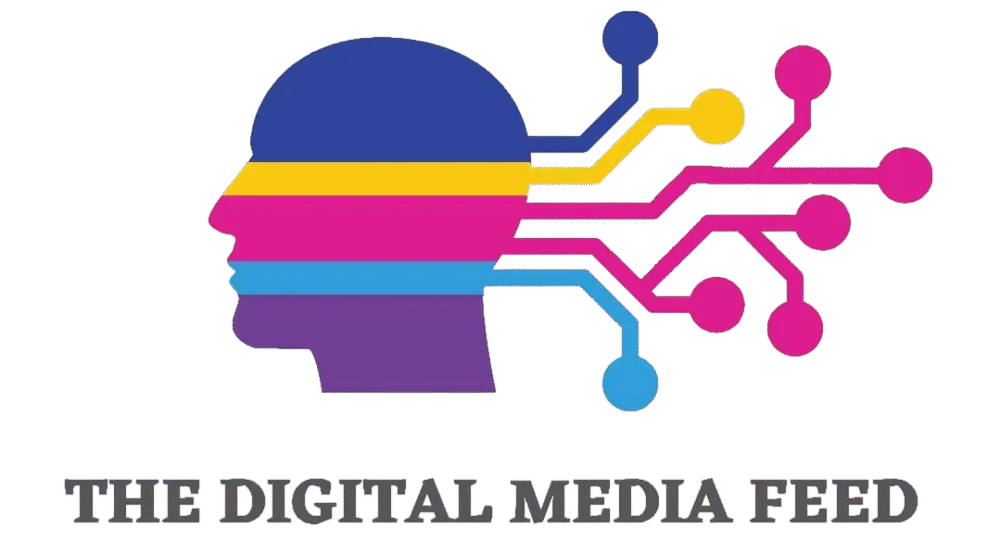The RX1R III is an incredible camera, capable of capturing stunning photos. However, for something Sony waited nearly a decade to update and is charging $5,100 for, it also feels like a missed opportunity. First, the RX1R III is nearly $2,000 more expensive than its predecessor. Plus, it’s missing a handful of features the company really should have included for it to hold its own against other high-end compact cameras, including Fujifilm’s X100VI and GFX100RF, as well as the Leica Q3 family. I love the RX1R III, but I wish it was easier to recommend. Image quality and autofocus Igor Bonifacic for Engadget New to the RX1R III is a 61-megapixel full-frame sensor Sony first introduced alongside the A7R IV back in 2019. It might be an old component, but having so much resolution in a camera I could carry everywhere felt like cheating. What hasn’t changed is the glass on the RX1R III. The camera still has the same fixed 35mm f/2.0 Zeiss lens that debuted on the original RX1R in 2012. With past models, autofocus was often an issue, but it turns out the Zeiss lens wasn’t to blame. It was the focusing algorithms on the older cameras. Like the A7R V, the RX1R III comes with Sony’s flagship Bionz XR image processor and a dedicated chip for AI-assisted subject detection. At first, I was skeptical of the RX1R III’s autofocus capabilities since the camera doesn’t come with a joystick to make it easy to set a focus point manually. As it turns out, it doesn’t need one. The autofocus on the RX1R III feels magical, thanks to its subject tracking. The seven different recognition modes offered by the RX1R III cover most of the things I like to shoot — including people, pets and birds — and getting the camera to lock onto a subject was simple. All I had to do was press and hold the new “AF-ON” button. The camera can be configured to prioritize specific subjects, but I found that wasn’t necessary to do; I could delegate focusing entirely to the camera. All of that brings me back to the RX1R III’s Zeiss glass. I know some people will be disappointed Sony didn’t add a new lens, but I’m a fan of the decision. For me, the character of that lens has always been part of the appeal of the series, and it’s my favorite aspect of the new model. With Sony’s 61MP sensor behind it, the Zeiss optics can capture photos with a great amount of detail without ever feeling clinical or overly sharp like with many of the company’s G Master lenses. The best way I can describe the rendering is that it’s Leica-like with beautiful, creamy bokeh. With the right light, the RX1R III can produce images that look almost painterly, and reviewing the photos I snapped with it, they’re among some of the best I’ve captured in the 10 years I’ve been shooting. At the same time, I think Sony deserves credit for greatly improving the color science of its JPEGs. The company has long offered excellent RAW support, but the older I get, the more I appreciate a camera that can produce great images with minimal editing. With the RX1R III, Sony has delivered that. The camera offers a total of 12 JPEG profiles with six custom slots. Two of the default profiles, Film 2 and Film 3, are borrowed from the FX3, and offer calming, muted tones that are a nice contrast to the more vivid colors Sony is typically known for. As for video, there’s not much to say. The RX1R III can capture 4K footage at 60 frames per second and 1080p clips at 120 fps. That said, as I’ll get to in a moment, Sony’s new model is missing some features that would have made it a competent video camera. As things stand, I think it’s only suited for capturing home videos you don’t plan to share with the world. Design and handling Igor Bonifacic for Engadget The first time I looked through the RX1R III’s viewfinder, I thought Sony had sent me a defective unit. The redesigned EVF is now built into the top left of the camera, but the company seems to have pulled the screen from the parts bin, as it only offers 2.36 million dots of resolution. For context, the A7R V has a 9.44-million-dot OLED EVF, while the older A7R IV has a 5.76-million-dot screen. It’s jarring going from the new rear-panel LCD and viewfinder. It also feels cheap. A $5,100 camera should include a top-of-the-line EVF. The viewfinder is not the only part of the RX1R III that left me confused about what Sony was thinking. There’s the rear screen I just mentioned, which is both better and worse than the one before. On the one hand, it offers nearly double the resolution, thanks to its 2.36-million-dot panel. On the other hand, it’s no longer articulating, which feels like a major step back since it makes shooting candid shots from the hip a lot harder. And forget about vlogging or taking selfies. Separately, Sony hasn’t weather-sealed the III. Again, that’s a feature I’d like to see on such an expensive camera. Thankfully, battery life is improved, with the RX1R III supporting Sony’s larger NP-FW50 batteries. I could comfortably get a day of shooting out of the latest model if I was good about powering off the camera when I wasn’t using it. I could overlook all the complaints I mentioned if Sony had just added in-body image stabilization (IBIS). When I reviewed the Fujifilm X100VI last year, that feature alone felt transformational. More than just improving image quality, it made the X100VI into a camera that could shoot in nearly any light. I understand Sony likely wanted to keep the III small and light, but again, $5,100 is a lot to pay to not have a feature that many high-end cameras offer. Wrap-up I’ve mentioned a few of