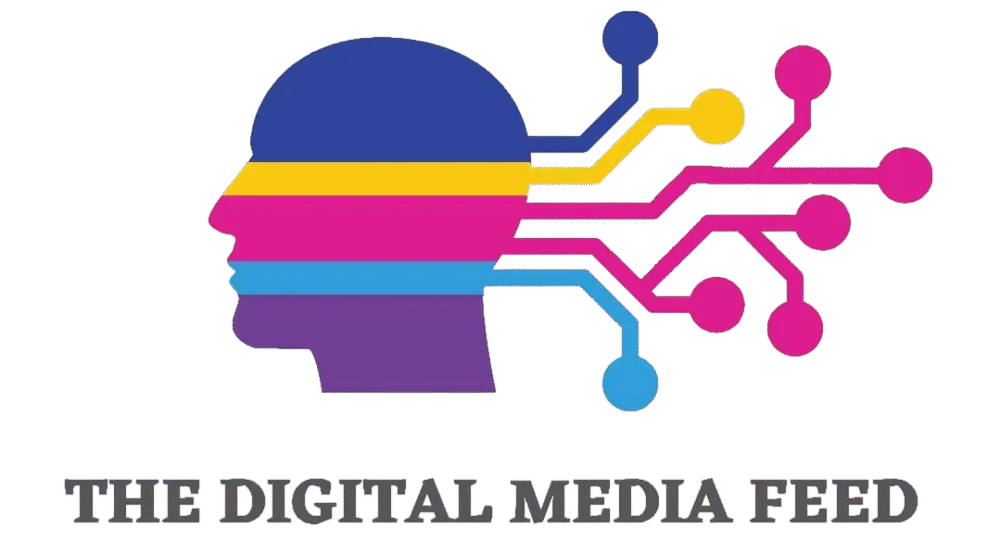Smartwatches do more than just track your steps and deliver phone alerts to your wrist. The best smartwatches go even further, giving you the ability to pay for a cup of coffee, take calls and connect to apps like Spotify all without whipping out your smartphone. Chances are, if you’re reading this, you already know all of the benefits of a smartwatch. You’re ready to invest, or upgrade from an aging accessory, but we wouldn’t blame you if you if you didn’t know where to start. There are dozens of smartwatches available now, including GPS running watches, fitness trackers that look like smartwatches and multi-purpose devices. Plus, you’ll want to consider factors like durability, battery life and operating system before you spend a lot of money on a new wearable. We’ve tested and reviewed most major smartwatches available today and these are our top picks. Table of contents Best smartwatches for 2025 Stylish smartwatches: Fossil and more Factors to consider before buying a smartwatch Other smartwatches our experts tested Smartwatch FAQs Best smartwatches of 2025 Stylish smartwatches: Fossil and more Fossil Yes, there are still companies out there trying to make “fashionable” hybrid smartwatches. Back when wearables were novel and generally ugly, brands like Fossil, Michael Kors and Skagen found their niche in stylish smartwatches that took cues from analog timepieces. You also have the option to pick up a “hybrid” smartwatch from companies like Withings and Garmin – these devices look like classic wrist watches but incorporate some limited functionality like activity tracking and heart rate monitoring. They remain good options if you prefer that look, but thankfully, wearables made by Apple, Samsung, Fitbit and others have gotten much more attractive over the past few years. Ultimately, the only thing you can’t change after you buy a smartwatch is its case design. If you’re not into the Apple Watch’s squared-off corners, all of Samsung’s smartwatches have round cases that look a little more like a traditional watch. Most wearables are offered in a choice of colors and you can pay extra for premium materials like stainless steel for extra durability. Once you decide on a case, your band options are endless – there are dozens of first- and third-party watch straps available for most major smartwatches, and for both larger and smaller wrists, allowing you to change up your look whenever you please. Factors to consider before buying a smartwatch Compatibility Apple Watches only work with iPhones, while Wear OS devices play nice with both iOS and Android phones. Smartwatches made by Samsung, Garmin, Fitbit and others are also compatible with Android and iOS, but you’ll need to install a companion app on your smartphone. The smartwatch OS will also dictate the type and number of third-party apps you’ll have access to. Many of these aren’t useful, though, making this factor a fairly minor one in the grand scheme of things. Price The best smartwatches generally cost between $300 and $400. Compared to budget smartwatches, which cost between $100 and $250, these pricier devices have advanced operating systems, communications, music and fitness features. They also often include perks like onboard GPS tracking, music storage and NFC, AMOLED displays, and long battery life, things that budget devices generally don’t have. Some companies make specialized fitness watches: Those can easily run north of $500, and we’d only recommend them to serious athletes. Luxury smartwatches from brands like TAG Heuer and Hublot can also reach sky-high prices, but we wouldn’t endorse any of them. These devices can cost more than $1,000, and you’re usually paying for little more than a brand name and some needlessly exotic selection of build materials. Battery life Battery life remains one of our biggest complaints about smartwatches, but there’s hope as of late. You can expect two full days from Apple Watches and most Wear OS devices. Watches using the Snapdragon Wear 3100 processor support extended battery modes that promise up to five days of battery life on a charge — if you’re willing to shut off most features aside from, you know, displaying the time. Other models can last five to seven days, but they usually have fewer features and lower-quality displays. Meanwhile, some fitness watches can last weeks on a single charge. If long battery life is a priority for you, it’s worth checking out the watch’s specs beforehand to see what the manufacturer estimates. Communication Any smartwatch worth considering delivers call, text and app notifications to your wrist. Call and text alerts are self explanatory, but if those mean a lot to you, consider a watch with LTE. They’re more expensive than their WiFi-only counterparts, but cellular connectivity allows the smartwatch to take and receive phone calls, and do the same with text messages, without your device nearby. As far as app alerts go, getting them delivered to your wrist will let you glance down to the watch face and see if you absolutely need to check your phone right now. Fitness tracking Activity tracking is a big reason why people turn to smartwatches. An all-purpose timepiece should function as a fitness tracker, logging your steps, calories and workouts, and most of today’s wearables have a heart rate monitor as well. Many smartwatches’ fitness features include a built-in GPS, which is useful for tracking distance for runs and bike rides. Swimmers will want something water resistant, and thankfully most all-purpose devices now can withstand at least a dunk in the pool. Some smartwatches from companies like Garmin are more fitness focused than others and tend to offer more advanced features like heart-rate-variance tracking, recovery time estimation, onboard maps and more. Health tracking on smartwatches has also seen advances over the years. Both Apple and Fitbit devices can estimate blood oxygen levels and measure ECGs. But the more affordable the smartwatch, the less likely it is that it has these kinds of advanced health tracking features; if collecting those kinds of wellness metrics is important to you, you’ll have to pay for the privilege.