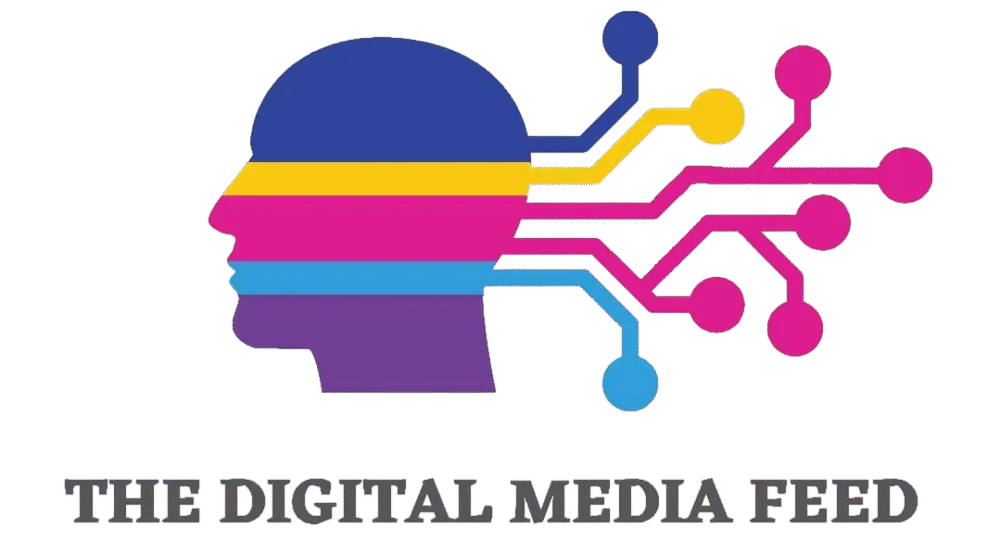PDFs remain a common way to share documents because they preserve formatting across devices and platforms. Sometimes, however, you end up with several separate PDFs that would be easier to handle as a single file. Perhaps you’re sending a client multiple contracts or keeping all your scanned bills in one place. Whatever the reason, combining PDFs is simple once you know which tools to use. Adobe Acrobat offers the most direct approach, but there are plenty of free alternatives to consider as well. How to combine PDFs with Adobe Acrobat Adobe Acrobat has long been the default solution for editing and managing PDFs. If you already use the desktop app, you can merge files without relying on any third-party tools. Start by opening Acrobat and selecting the Tools tab. From there, choose Combine Files. You’ll see an option to add your documents. Usefully, this doesn’t limit you to just PDFs either. Word files, Excel sheets and image formats are all supported, too. Once the files appear in the workspace, you can rearrange them by dragging them into the order you want. If there are pages you don’t need, they can be removed before finalizing. Acrobat also gives you the option to turn off automatic bookmarks if you prefer a cleaner output. When everything looks correct, click Combine and the program will generate a single PDF that you can save anywhere on your device. If you don’t have the desktop version, Adobe also provides a free online tool. The web-based version works in any modern browser. You simply go to Adobe’s merge tool page and drag your PDFs into the upload window. The interface lets you change the order before confirming. Once you click Merge, the combined document is processed and offered as a download. The service supports up to 100 individual files or 1,500 total pages, which is more than enough for most everyday needs. Consider free alternatives online If you prefer not to use Adobe or are working with smaller projects, several free services handle PDF merging in a browser. I Love PDF is one of the more popular choices. Using I Love PDF is nice and simple too: you upload your documents, arrange them as needed and download the finished file. However, there are limits to keep in mind: I Love PDF’s free tier allows up to 25 files or 100 MB per merge, but it remains a quick option when you don’t want to install extra software. Sejda is another widely recommended tool. It works similarly, but places an emphasis on security and deletes files after processing. You can upload multiple PDFs, make changes such as reordering or removing pages and then merge them into one file. The free version of Sejda comes with task limits, but for occasional use, it covers the basics well. Foxit also offers its own online merge service that requires little more than adding files, clicking merge and downloading the result. These web-based solutions are fast and convenient, though they are best suited to smaller, non-sensitive projects, given the need to upload documents to a server. Desktop programs beyond Adobe For those who prefer keeping documents offline, open source and freeware options are available. PDFsam Basic is a long-standing desktop application that runs on Windows, macOS and Linux. Unlike online tools, everything happens locally, which is good if you have concerns about privacy. After installing the program, you open the Merge module, select your files and choose whether to include features such as bookmarks or a table of contents. Once you’re satisfied with the settings, the program merges the documents into a single file stored directly on your computer. Windows users can also turn to PDF24 Creator. It adds a virtual printer and a toolbox with options for editing. Within the toolbox, you select Merge Files and then arrange them in the preview window. After confirming, the program saves the combined PDF to your system. Both PDFsam and PDF24 are free, lightweight and reliable, making them strong alternatives if you need an offline solution without subscribing to Adobe Acrobat. How to combine PDF files on macOS using Preview If you’re on a Mac, be aware that you don’t necessarily need third-party software. Apple’s Preview app, which comes pre-installed on macOS, has a built-in way to combine PDFs. Open one of your files in Preview, then enable the thumbnail sidebar from the View menu. With the sidebar visible, you can drag another PDF directly into it, dropping the new document either before or after the existing pages. Once the arrangement looks correct, choose Export as PDF from the File menu to create the combined version. It’s a simple solution that requires no downloads and works well for basic needs. Choosing the right method The best option depends on how often you work with PDFs and whether privacy is a concern. Adobe Acrobat provides the most features and the smoothest workflow, but it requires a subscription for desktop use. The free online version is fine for occasional merging, especially if you want something quick and easy. Services like I Love PDF, Sejda and Foxit offer comparable convenience, though file size limits may restrict larger projects. Desktop tools such as PDFsam Basic and PDF24 Creator are better suited for anyone who wants to keep files local and avoid upload restrictions. Mac users benefit from the built-in Preview app, which covers the basics without requiring extra software. This article originally appeared on Engadget at https://www.engadget.com/computing/how-to-combine-pdf-files-120046452.html?src=rss